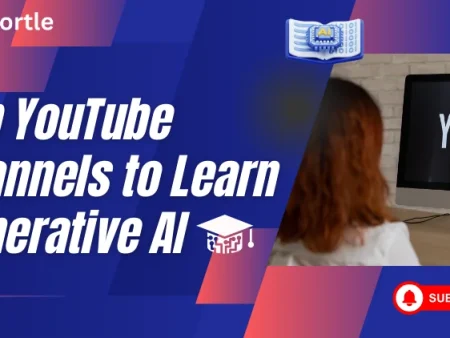Remember that feeling when broadcasting felt like juggling a dozen balls at once? I do. It was messy! That's why I get headfirst into exploring AI broadcast production tools. What I discovered wasn't just a set of tools, but a real game-changer. Seriously!
Are you tired of clunky, old-school methods? Then you might want to explore automated broadcast technology. These AI broadcasting software solutions offer ways to streamline your workflows, helping to get rid of repetitive tasks, and free you up to focus on the creative stuff. In this article, I will share my experience on the best AI tools that can help to take your broadcast to the next level.
What Are AI Broadcasting Tools and How Do They Work?
Ever wondered how some broadcasters seem to effortlessly deliver engaging content? AI broadcasting tools are a big part of that secret. These tools use machine learning to make broadcast workflows smarter.
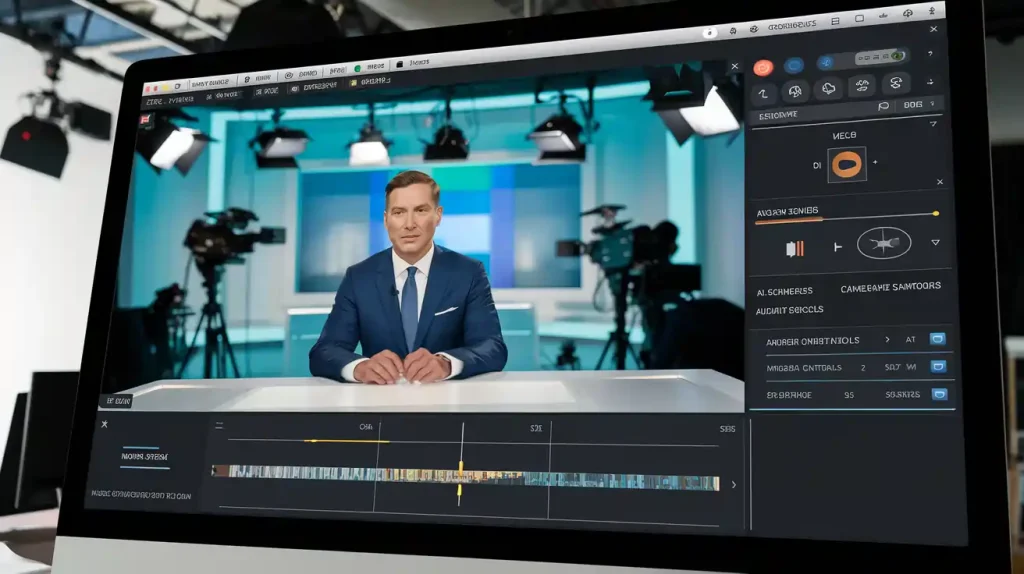
But how?
- They analyze data to understand audience preferences.
- They automate tasks like captioning and content moderation.
- They help create content by generating scripts and suggesting edits.
Essentially, AI broadcast production tools act like intelligent assistants, helping broadcasters to work more efficiently and creatively. They can also provide insights to optimize content distribution and enhance viewer engagement. This means less manual work and more time to focus on what matters: creating great content.
Best AI Broadcasting Tools: A Complete Overview
| Tool | Video Quality | Pros | Cons | Best Use Cases |
|---|---|---|---|---|
| Synthesia | Professional-grade | Time efficiency, user-friendly, customizable avatars, multilingual support | Customization limits, unnatural avatars, pronunciation issues, editing limitations, slow processing | Corporate training, educational content, marketing videos without filming |
| Riverside | Up to 4K resolution | Superior audio/video quality, ease of use, simplified guest access via links | Occasional freezing during recordings, inconsistent AI features, limited background customization | Podcasts, high-quality remote interviews, professional broadcasts |
| Opus Clip | Depends on source | Good for podcasters, AI content curation, virality scoring | Slow AI processing, limited editing for free users, sometimes chaotic layouts | Repurposing podcasts for short-form videos on TikTok, YouTube Shorts, Instagram Reels |
| InVideo | HD exports without watermarks | User-friendly interface, massive template library, AI-powered editing, affordable | Minor slowdowns with complex edits or longer videos | Social media content, marketing videos, educational material |
| Adobe Premiere Pro | Professional grade | Comprehensive editing tools, wide format support, Adobe Creative Suite integration | High system requirements, complex for beginners, subscription cost | Professional video production, advanced editing projects, commercial broadcasting |
| HeyGen | Professional quality | Customizable avatars, multilingual text-to-speech, marketing tool integration | Processing times, customer support issues | Marketing campaigns, e-learning platforms, content localization |
| Wisecut | Depends on upload quality | Simplifies editing with AI automation, transcription-based editing, auto captions | Limited advanced editing options, video quality dependent on initial upload | Content creators and marketers looking to save time on video editing |
| Runway ML | High-fidelity | Easy to use, robust video generation and editing features, various AI models | Not available offline, image quality issues compared to competitors, dependency on pre-built models | Filmmakers, artists, creative content producers needing AI-enhanced videos |
1. Synthesia
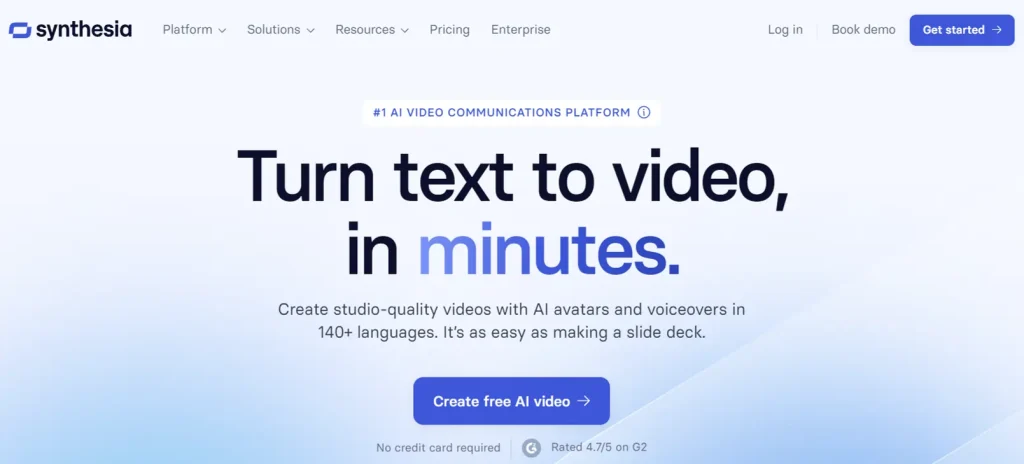
Synthesia offers a complete AI video creation solution that transforms text into professional broadcasts without cameras or actors. This tool enables users to produce high-quality video content in over 140 languages, making it perfect for global media distribution and multilingual broadcasting.
The platform features:
What makes Synthesia stand out in the AI broadcasting ecosystem is its ability to update videos instantly without reshoots. Users can edit content, change visual elements, and translate videos with one click, saving significant production time. Companies report reducing video creation from hours to minutes, with DuPont saving $10,000 per training video compared to traditional methods.
The platform excels for:
For teams seeking efficient video production workflows, Synthesia provides collaboration tools, feedback systems, and security compliance (SOC 2 Type II & GDPR). The AI video generator integrates with learning management systems and other business tools for effortless implementation across departments.
2. Riverside
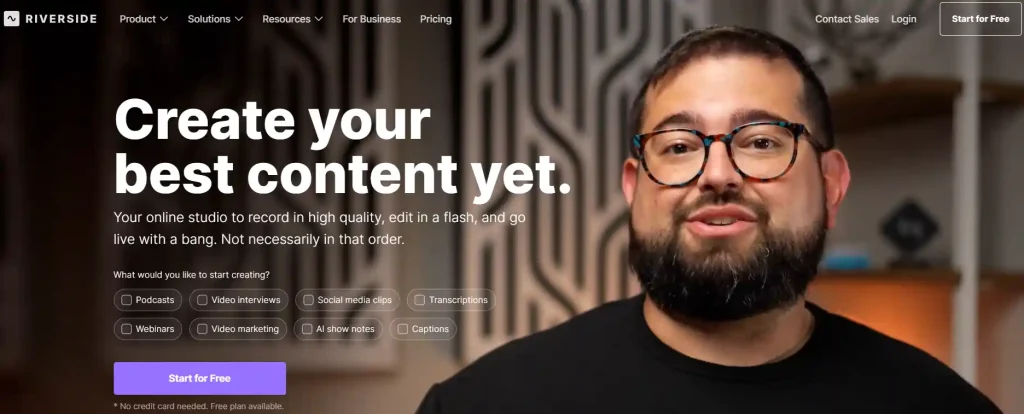
Riverside delivers studio-quality recording for remote video and audio production. This digital broadcasting platform captures separate tracks for each participant in 4K resolution, regardless of internet connection quality through amazing local recording technology.
Riverside combines recording, streaming, and editing capabilities in one system:
| Feature | Benefit |
|---|---|
| Text-based editing | Edit content by modifying the transcript |
| Multi-track controls | Manage audio levels and video layouts precisely |
| HD livestreaming | Broadcast to multiple platforms simultaneously |
| AI transcription | Automatically generate accurate text from recordings |
Riverside's AI-enhanced production tools include Magic Audio for studio-quality sound optimization, auto-generated captions, and AI Show Notes that create titles, descriptions, and chapters automatically. The Magic Clips feature transforms long-form content into social media snippets with minimal effort.
The platform supports various broadcasting formats including podcasts, video interviews, webinars, and virtual conferences. Its mobile and desktop apps ensure consistent quality across devices, with the option to use phones as ultra HD webcams.
For teams and businesses, Riverside offers advanced collaboration features, production controls, and security standards. The platform has been used by notable figures including Michelle Obama, Tim Ferriss, and Mark Zuckerberg for their broadcast productions.
3. Opus Clip
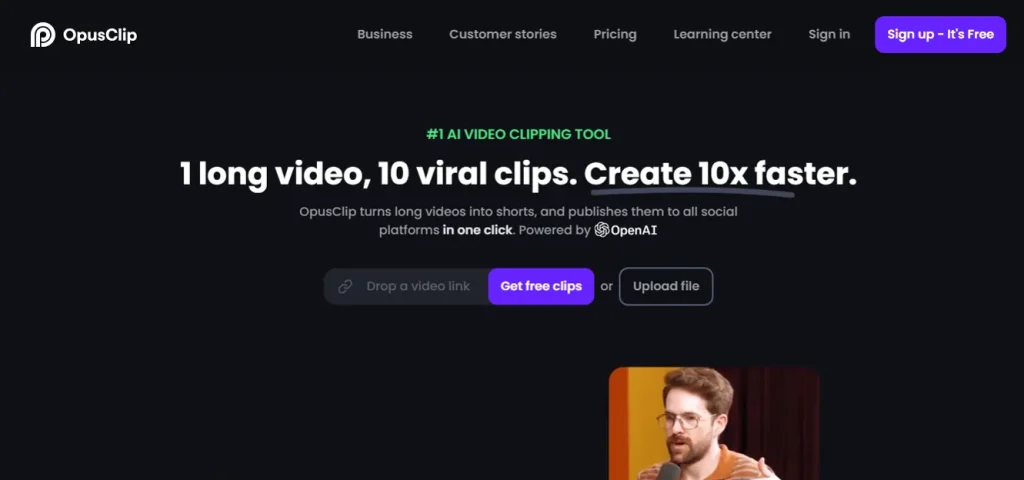
OpusClip specializes in content repurposing through AI-powered video clipping. This tool analyzes long-form videos using big data and trend analysis to extract the most engaging moments and transform them into viral-ready shorts with one click.
This AI broadcasting tool's ClipAnything technology understands visual, audio, and sentiment cues throughout videos, enabling it to work with diverse content types:
OpusClip enhances clips with animated captions, AI reframing for platform-specific aspect ratios, and brand template integration. The system supports over 20 languages with 97% caption accuracy, making it ideal for international content distribution.
OpusClip Key broadcasting advantages include:
Used by over 10 million creators and businesses, OpusClip helps media companies and content teams maximize their video assets across platforms. The tool's data-driven approach ensures clips are optimized for current social trends, improving engagement and reach.
For professionals managing multi-platform broadcasting, OpusClip offers a free plan with monthly upload credits and paid options for higher volume users.
4. InVideo
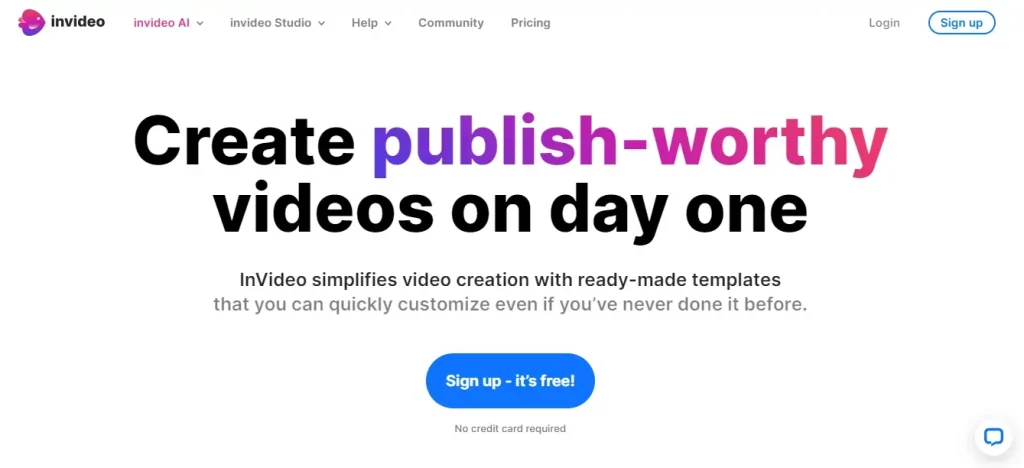
InVideo AI transforms ideas into full-length video content through text prompts alone. This intelligent broadcasting tool allows users to specify details like video length, platform optimization, and voiceover accent, then generates a custom video matching that vision.
The platform combines AI-generated content with user-friendly editing:
InVideo's voice technology stands out with preset AI voiceovers and voice cloning options that let creators add personal touches to their broadcasts. The editing interface responds to natural language commands, making complex changes possible without technical skills.
InVideo serves various broadcasting needs:
InVideo offers both web and mobile interfaces, providing flexibility for on-the-go content creation. The system supports team collaboration with upcoming real-time multiplayer editing features.
With 24/7 support and a community of users, InVideo makes broadcast-quality production accessible to creators of all skill levels. The platform's approach removes traditional barriers to video creation, allowing anyone with an idea to produce professional content without specialized equipment or training.
5. Adobe Premiere Pro
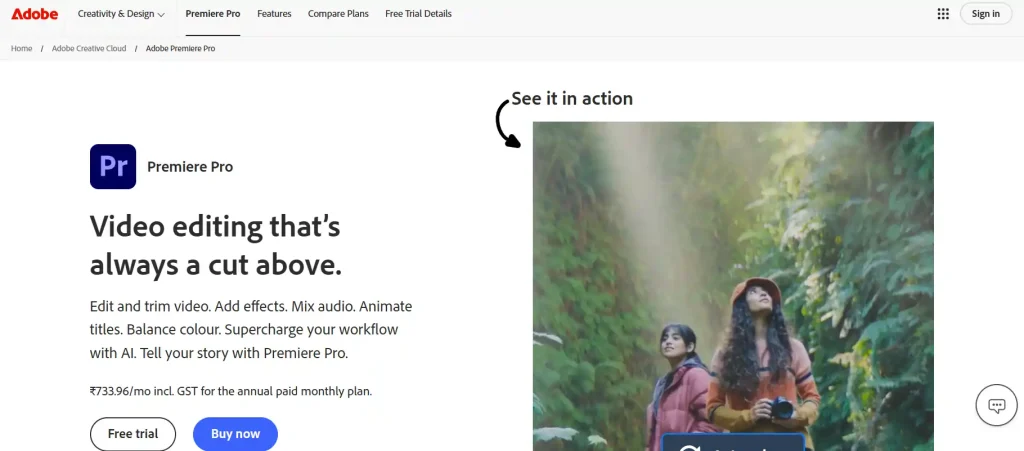
Adobe Premiere Pro has established itself as a powerful AI broadcasting tool in the media industry. This professional video editing software helps creators trim footage, add visual effects, and mix audio with smart assistance.
Adobe Premiere Pro’s Key broadcasting capabilities:
For broadcast preparation, Premiere Pro streamlines editing workflows, helping news teams meet tight deadlines. Its connection with other Adobe products creates a complete video production system.
Media networks depend on Premiere Pro to accelerate their post-production process. The beta version keeps adding new AI functions that make editing more efficient.
What sets Adobe Premiere Pro apart is how it combines professional controls with AI automation, serving both traditional broadcasting teams and content creators who need to produce high-quality video quickly. The software works as both an editing platform and content enhancement tool for modern broadcasting demands.
6. HeyGen
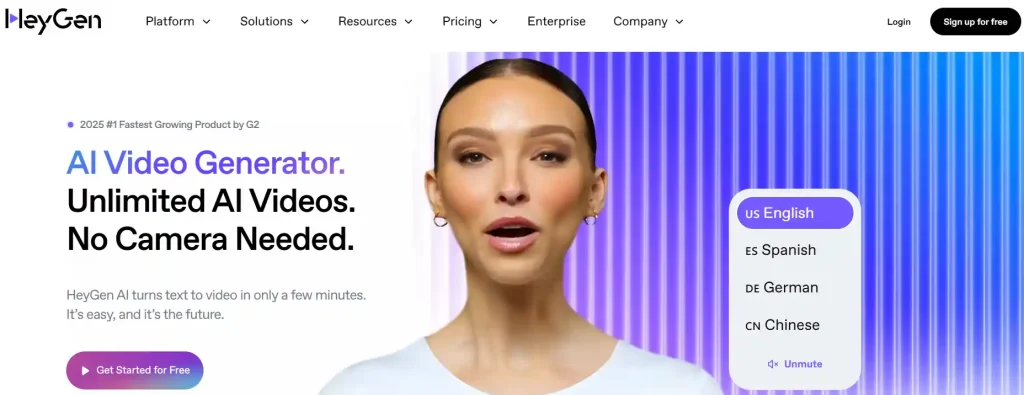
HeyGen is changing digital broadcasting with its AI presenter technology. This platform enables media teams to create virtual host videos without physical studio time.
The system's video synthesis technology transforms text scripts into realistic talking-head videos—perfect for:
HeyGen’s Broadcasting benefits:
For content teams, HeyGen shortens production timelines significantly. The platform processes scripts and creates broadcast-ready segments in minutes instead of hours.
Many online channels now use HeyGen for consistent daily content. The technology steadily improves its AI models to create increasingly natural broadcasting experiences.
HeyGen fits perfectly into modern broadcast automation strategies, allowing media organizations to produce more content with fewer resources while maintaining quality across all their digital broadcasting channels.
7. Wisecut
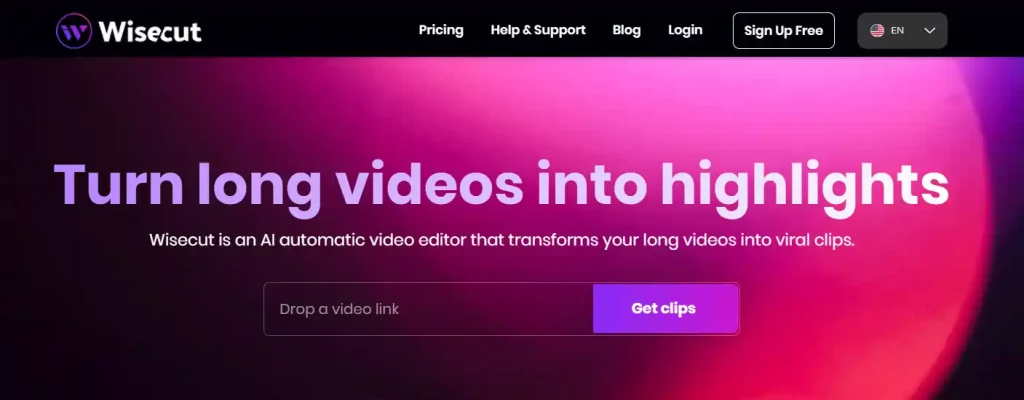
Wisecut delivers AI-powered video editing designed for modern broadcasting needs. This tool excels at converting lengthy videos into engaging clips for multi-platform distribution.
Wisecut Broadcasting enhancement features:
The tool's silence removal technology creates tighter, more engaging broadcast segments by eliminating dead air. This is especially valuable since 69% of viewers watch content on mute in public spaces.
User feedback from various industries highlights major time savings in video production. As one financial planner noted: “Being able to ‘simply' edit a video is remarkable… Other software requires adjusting stuff I don't understand.”
Wisecut needs minimal technical knowledge, allowing broadcasting teams to focus on content strategy. The platform has become essential for organizations that need to produce professional broadcast content without specialized editing staff.
The system continuously improves its AI algorithms to enhance automatic editing precision for broadcast-quality outputs across all distribution channels.
8. Runway ML

Runway ML stands out as an AI broadcasting tool with its research-backed creative platform. Media professionals use Runway for advanced visual effects and content generation without specialized technical training.
Runway ML Broadcasting applications:
Media studios partner with Runway to create compelling visuals for various programs. Real-world examples include event visuals for major concerts and innovative music videos for popular artists.
Commercial production companies use Runway to transform their content creation process. As noted on their website: “Tool is reimagining the commercial production process with Runway.”
Runway ML Production advantages:
Runway continues building relationships with major media organizations, establishing itself as an essential component of modern broadcast production systems. Its dual focus on research and practical tools makes it stand out in the AI media space.
The ROI of AI: Real-World Examples of Broadcasting Success Stories
Is AI just hype, or does it really deliver? Here are some real-world examples showing measurable benefits broadcasters have found after implementing AI broadcasting tools:

These are just a few examples. The successful implementation of AI isn't just a possibility; it's already happening, with real-world ROI to back it up.
What People Ask About AI Broadcasting Tools 2025
How can AI Broadcasting Tools improve audience engagement?
AI tools can personalize content recommendations, moderate audience interactions, and provide data-driven insights on user behavior, helping broadcasters better connect with their audience.
What types of tasks can be automated using AI in broadcasting?
AI can automate various tasks, including generating captions and subtitles, moderating content, creating audio production elements, scheduling, and managing audience interactions.
Can AI help in creating content for broadcasting?
Yes, AI tools can assist in content creation by generating scripts, turning text into video, and transforming existing content into different formats.
Are there AI tools that can help with SEO for broadcast content?
AI tools like ChatGPT can generate SEO-friendly title tags and meta descriptions, analyze search engine results pages (SERPs), and create content outlines.
How do AI Broadcasting Tools assist with media cataloging and monetization?
AI can enhance media cataloging, utilization, and monetization by offering automatic language analysis, translation, and speech-to-text functionalities.
What are the key benefits of using AI-powered virtual assistants in broadcasting?
AI-powered virtual assistants can handle audience interactions, schedule interviews, manage feedback, and provide programming information, freeing up resources for content creation.
What is FAQ automation, and how does it relate to AI in broadcasting?
FAQ automation uses AI and machine learning to optimize customer service, saving time and reducing costs by providing automated answers to frequently asked questions through chatbots or self-service portals.
How can AI Broadcasting Tools assist with content moderation?
AI tools can analyze sentiment, images, objects, and language to detect sensitive or adult content, helping broadcasters maintain content standards.
What are the benefits of using AI for voice generation in Broadcasting?
AI voice generation platforms can create high-quality, natural-sounding voiceovers for training, marketing, and video production, ensuring scalable and customizable audio production
Level Up Your Broadcast with AI
So, where does this leave us? Well, my adventure into best AI broadcasting tools has made one thing clear: the future of broadcast is here, and it's intelligent.
I remember the initial skepticism, the fear that broadcast technology might replace the human touch. But what I've found is that these AI broadcasting software solutions are not replacements but enhancers. They allow us to be more human, more creative, and more connected.
Ready to ditch the broadcast headaches and embrace the possibilities? I know I am!